Hi friends! It feels like forever since I've posted.. I have lots of ideas but no time. Boo.
So I have been seeing lots of blog posts (like this one) about putting transition music into a smart file so you can easily access it throughout the day and I couldn't believe I had never thought of that before. I have been using smart files to hyperlink websites for the last 2 years but it never occurred to me to use it for music. Duh. However, this got me thinking that maybe some of you hadn't thought about this little trick I'm going to show you below!
During our Daily 5 rotation and our math rotation, I often allow students to use the Smart Board for either word work or math games. It was a pain to keep explaining which website to go to and even when I bookmarked them, kids seemed to need my help a lot. To solve that problem I started creating a menu in notebook and just added links. Now the students can easily see which websites or specific games they are allowed to choose from and I know they won't be wasting their time or getting into trouble trying to navigate the internet. They simply click and start playing! An added bonus is that I can save these files so next year I don't have to try and remember which games I like for each skill! I even upload the files to my teacher website so kids can play from home as long as their parents have downloaded the notebook software.
Here is the one I have been using to review money
* side note * my sweeties this year are having the hardest time correctly counting a group of coins... this has never been an issue before... scary! So we keep practicing..... sigh.
 |
| Click here to get this notebook file from Google Drive |
I also differentiate by adding a colored box around the games. Students know which color they should choose. I like to give at least 2 choices so there is buy in. Buy in = on task kids!
If you liked this idea or you do something similar, I would love to hear from you! I am linking up with Fern Smith's technology tips. Come see some more tips by clicking on her button below!








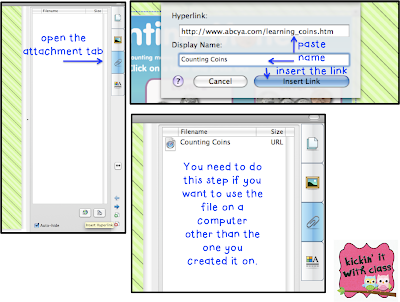
HI Heather! What a fabulous idea! I'm working on that this weekend. Thanks for sharing!
ReplyDeleteKrista
stellar-students
Heather,
ReplyDeleteThank you for linking up this week at my Thursday's Tech Tips for Teachers and showing my followers such a terrific tip! I adore your blog!
~Fern
Fern Smith's Classroom Ideas!
Fern Smith's Pinterest Boards!