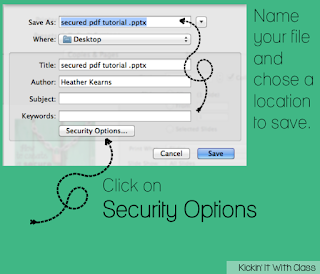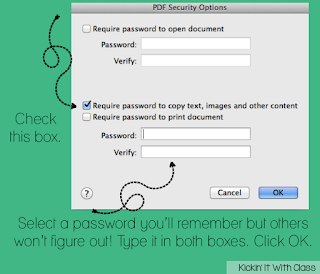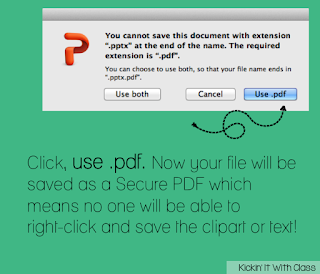Book Bins from Really Good Stuff
I love my clear book bins from Really Good Stuff. I bought them 3 years ago and while some of the kids have been a little rough on them, most of them are as nice as the day they were purchased. I made the choice to buy clear ones because our school changes themes every year and this way I know they will match no matter what! I simply print a new themed label each year and stick it on! Easy Peasy!!

I love the look of circle labels but I HATE cutting circles... enter the most fabulous invention ever. The Circle Punch! This one is a 3-inch diameter and it makes cutting my labels a breeze! I bought mine at Michaels with a 40% off coupon and my teacher discount!!! Here is the link to one on Amazon though if you're interested.
Clear File Folder Book Bins (Amazon Link)
Lastly, I love these clear file folder sized bins from Amazon. It comes in a pack of 6 for around $25. I have these on a book shelf behind my reading table. I labeled each container with the names of the kids in my group and then stuck the reading pouches for the books we were working on plus the next few inside the bucket. I would also put any games we were playing and reader's response prompts inside. This made it so easy. Once I called a group to my table, I would just put the bucket next to me and have everything I needed. It was also a cinch to leave sub plans since everything was in one spot!
I cold go on and on about Sit Spots, rolling containers, pens, markers etc - maybe I have a problem!! Ha. Head on over to Freebielicious to see what everyone else must have!